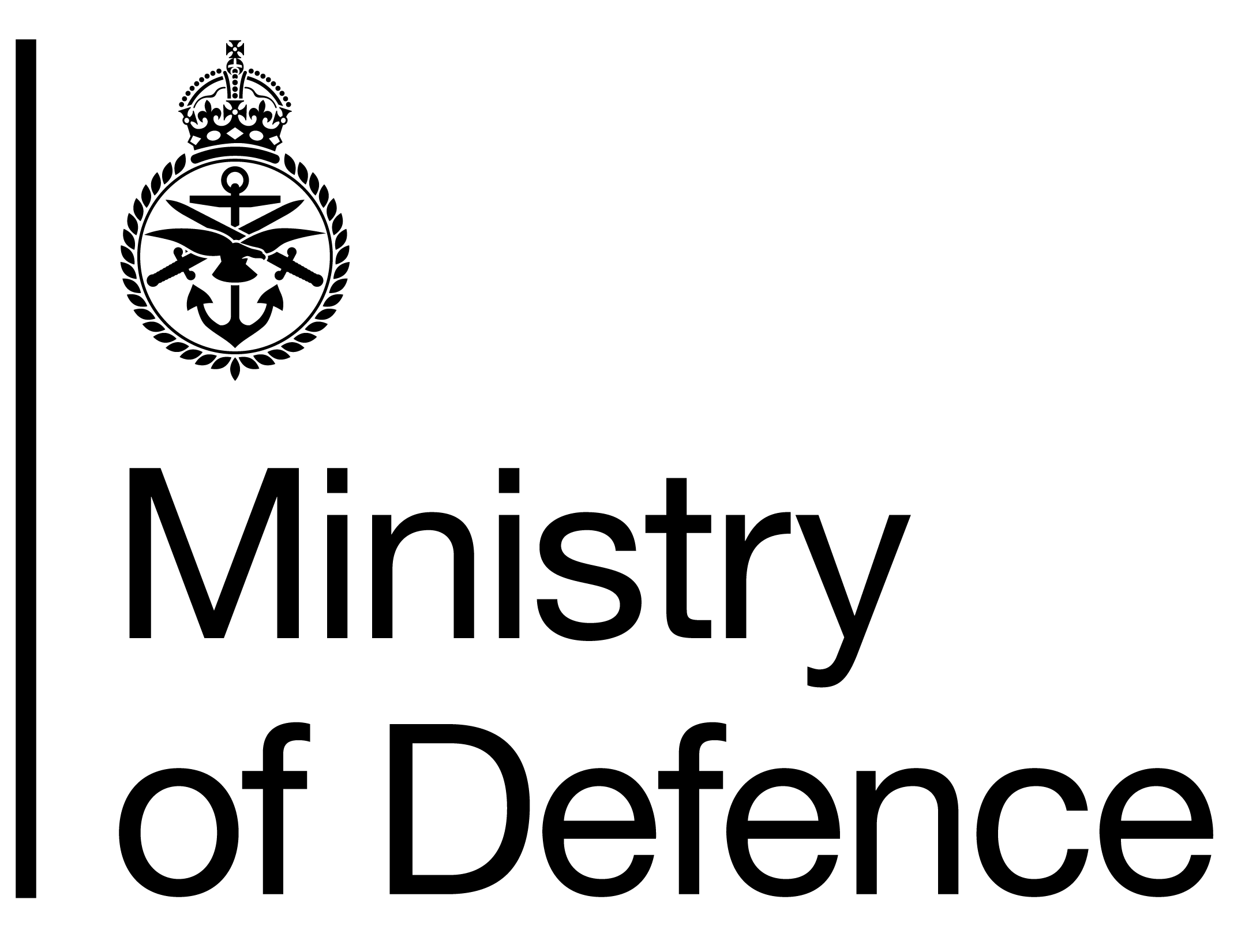
You will need to sign-in to the My Lifestyles portal to access the Unum Dental policies. If you are already registered, you can do this by using the relevant link below and entering your email address and password.
New to Defence or not yet registered? If you’re new to Defence or haven’t yet registered with the My Lifestyles portal, you will need to do this first. You can do this by selecting the relevant link below and then selecting ‘register to get access’. Your payroll ID is your MOD staff number (e.g. 123456A), which can found on MyHR or your Payslip.
Only registered on the old My Lifestyle Portal? If you were registered on the ‘old’ Mylifestyle system, you should have received an email to re-activate your account. If you haven’t received an email you can re-activate your account by using the relevant link below and selecting ‘Activate your account’.
To sign-in, register or re-activate your Mylifestyle account, click the correct link below and follow the instructions:
MOD Main: MOD MyLifestyle
DE&S: DE&S MyLifestyle
SDA: SDA MyLifestyle
RFA: RFA MyLifestyle
Please be aware, if you are new to the Civil Service, it can take up to 8 weeks from your Civil Service Start date for your details to interface with the third party. If after 8 weeks you are still experiencing issues, please utilise the Digital Workplace and submit a new query to your Pay team for further investigation, or via the email address peopleservices@dbs.mod.uk if you do not have access to Digital Workplace.
